| blob | a42dc1b5b0ca63bc6aed75dc26f2836285dc524b |
1 # Emacs Markdown Mode [![MELPA badge][melpa-badge]][melpa-link] [![MELPA stable badge][melpa-stable-badge]][melpa-stable-link] [![Travis CI Build Status][travis-badge]][travis-link] [![Guide to Markdown Mode for Emacs][leanpub-badge]][leanpub-link]
3 [melpa-link]: https://melpa.org/#/markdown-mode
4 [melpa-stable-link]: https://stable.melpa.org/#/markdown-mode
5 [melpa-badge]: https://melpa.org/packages/markdown-mode-badge.svg
6 [melpa-stable-badge]: https://stable.melpa.org/packages/markdown-mode-badge.svg
7 [travis-link]: https://travis-ci.org/jrblevin/markdown-mode
8 [travis-badge]: https://travis-ci.org/jrblevin/markdown-mode.svg?branch=master
9 [leanpub-link]: https://leanpub.com/markdown-mode
10 [leanpub-badge]: https://img.shields.io/badge/leanpub-guide-orange.svg
12 markdown-mode is a major mode for editing [Markdown][]-formatted
13 text. The latest stable version is markdown-mode 2.3, released on
14 August 31, 2017. See the [release notes][] for details.
15 markdown-mode is free software, licensed under the GNU GPL,
16 version 3 or later.
18 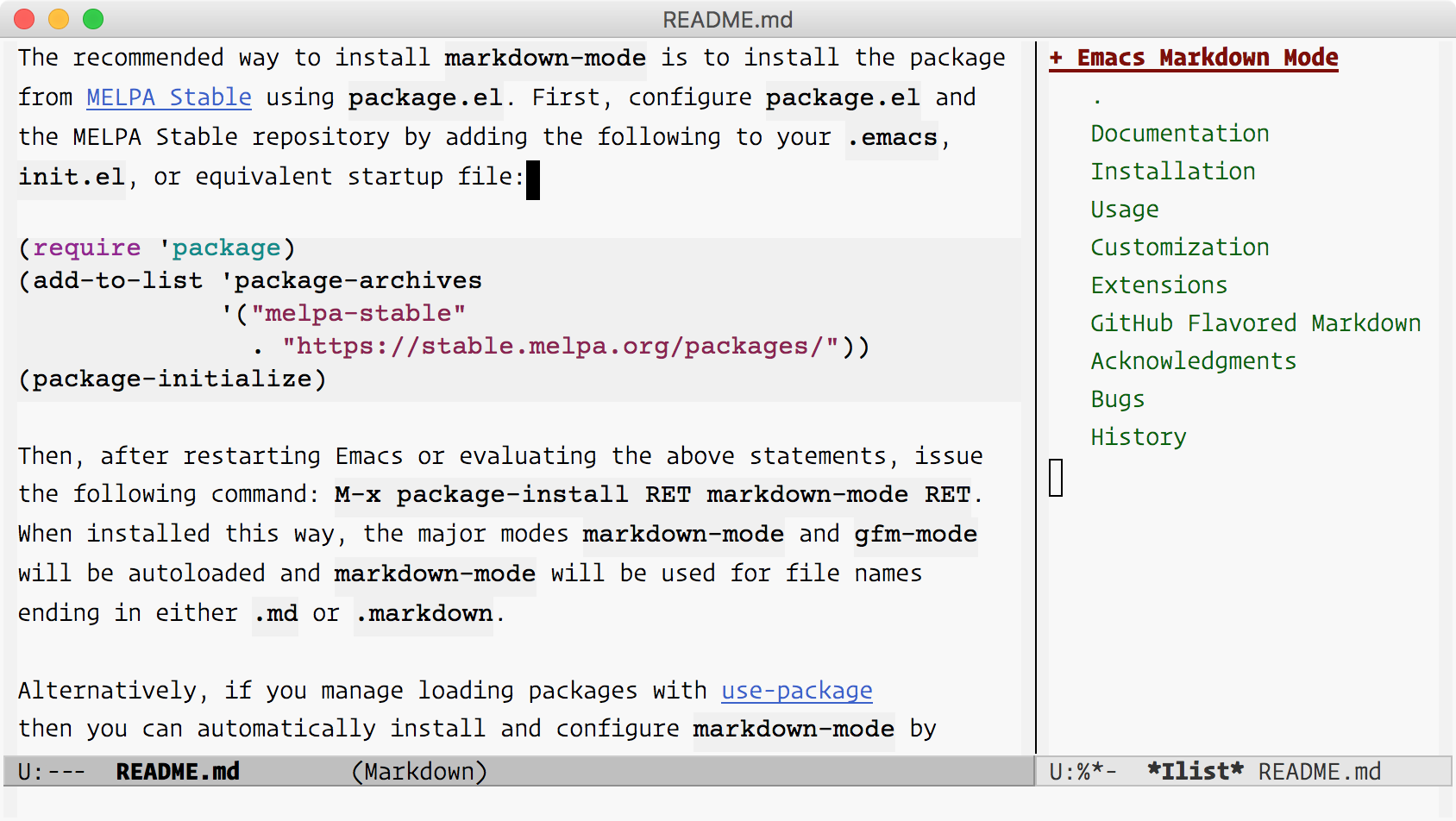
20 [Markdown]: http://daringfireball.net/projects/markdown/
21 [release notes]: https://jblevins.org/projects/markdown-mode/rev-2-3
23 ## Documentation
25 <a href="https://leanpub.com/markdown-mode">
26 <img src="https://jblevins.org/projects/markdown-mode/guide-v2.3.png" align="right" height="350" width="231">
27 </a>
29 The primary documentation for Markdown Mode is available below, and
30 is generated from comments in the source code. For a more in-depth
31 treatment, the [_Guide to Markdown Mode for Emacs_][guide] covers
32 Markdown syntax, advanced movement and editing in Emacs,
33 extensions, configuration examples, tips and tricks, and a survey
34 of other packages that work with Markdown Mode. Finally, Emacs is
35 also a self-documenting editor. This means that the source code
36 itself contains additional documentation: each function has its own
37 docstring available via <kbd>C-h f</kbd> (`describe-function`), individual
38 keybindings can be investigated with <kbd>C-h k</kbd> (`describe-key`), and
39 a complete list of keybindings is available using <kbd>C-h m</kbd>
40 (`describe-mode`).
42 [guide]: https://leanpub.com/markdown-mode
44 ## Installation
46 _Note:_ To use all of the features of `markdown-mode`, you'll need
47 to install the Emacs package itself and also have a local Markdown
48 processor installed (e.g., Markdown.pl, MultiMarkdown, or Pandoc).
49 The external processor is not required for editing, but will be
50 used for rendering HTML for preview and export. After installing
51 the Emacs package, be sure to configure `markdown-command` to point
52 to the preferred Markdown executable on your system. See the
53 Customization section below for more details.
55 The recommended way to install `markdown-mode` is to install the package
56 from [MELPA Stable](https://stable.melpa.org/#/markdown-mode)
57 using `package.el`. First, configure `package.el` and the MELPA Stable
58 repository by adding the following to your `.emacs`, `init.el`,
59 or equivalent startup file:
61 ```lisp
62 (require 'package)
63 (add-to-list 'package-archives
64 '("melpa-stable" . "https://stable.melpa.org/packages/"))
65 (package-initialize)
66 ```
68 Then, after restarting Emacs or evaluating the above statements, issue
69 the following command: <kbd>M-x package-install RET markdown-mode RET</kbd>.
70 When installed this way, the major modes `markdown-mode` and `gfm-mode`
71 will be autoloaded and `markdown-mode` will be used for file names
72 ending in either `.md` or `.markdown`.
74 Alternatively, if you manage loading packages with [use-package][]
75 then you can automatically install and configure `markdown-mode` by
76 adding a declaration such as this one to your init file (as an
77 example; adjust settings as desired):
79 ```lisp
80 (use-package markdown-mode
81 :ensure t
82 :mode (("README\\.md\\'" . gfm-mode)
83 ("\\.md\\'" . markdown-mode)
84 ("\\.markdown\\'" . markdown-mode))
85 :init (setq markdown-command "multimarkdown"))
86 ```
88 [MELPA Stable]: http://stable.melpa.org/
89 [use-package]: https://github.com/jwiegley/use-package
91 **Direct Download**
93 Alternatively you can manually download and install markdown-mode.
94 First, download the [latest stable version][markdown-mode.el] and
95 save the file where Emacs can find it (i.e., a directory in your
96 `load-path`). You can then configure `markdown-mode` and `gfm-mode`
97 to load automatically by adding the following to your init file:
99 ```lisp
100 (autoload 'markdown-mode "markdown-mode"
101 "Major mode for editing Markdown files" t)
102 (add-to-list 'auto-mode-alist '("\\.markdown\\'" . markdown-mode))
103 (add-to-list 'auto-mode-alist '("\\.md\\'" . markdown-mode))
105 (autoload 'gfm-mode "markdown-mode"
106 "Major mode for editing GitHub Flavored Markdown files" t)
107 (add-to-list 'auto-mode-alist '("README\\.md\\'" . gfm-mode))
108 ```
110 [markdown-mode.el]: https://jblevins.org/projects/markdown-mode/markdown-mode.el
112 **Development Version**
114 To follow or contribute to markdown-mode development, you can
115 browse or clone the Git repository
116 [on GitHub](https://github.com/jrblevin/markdown-mode):
118 ```
119 git clone https://github.com/jrblevin/markdown-mode.git
120 ```
122 If you prefer to install and use the development version, which may
123 become unstable at some times, you can either clone the Git
124 repository as above or install markdown-mode from
125 [MELPA](https://melpa.org/#/markdown-mode).
127 If you clone the repository directly, then make sure that Emacs can
128 find it by adding the following line to your startup file:
130 ```lisp
131 (add-to-list 'load-path "/path/to/markdown-mode/repository")
132 ```
134 **Packaged Installation**
136 markdown-mode is also available in several package managers. You
137 may want to confirm that the package you install contains the
138 latest stable version first (and please notify the package
139 maintainer if not).
141 * Debian Linux: [elpa-markdown-mode][] and [emacs-goodies-el][]
142 * Ubuntu Linux: [elpa-markdown-mode][elpa-ubuntu] and [emacs-goodies-el][emacs-goodies-el-ubuntu]
143 * RedHat and Fedora Linux: [emacs-goodies][]
144 * NetBSD: [textproc/markdown-mode][]
145 * MacPorts: [markdown-mode.el][macports-package] ([pending][macports-ticket])
146 * FreeBSD: [textproc/markdown-mode.el][freebsd-port]
148 [elpa-markdown-mode]: https://packages.debian.org/sid/lisp/elpa-markdown-mode
149 [elpa-ubuntu]: http://packages.ubuntu.com/search?keywords=elpa-markdown-mode
150 [emacs-goodies-el]: http://packages.debian.org/emacs-goodies-el
151 [emacs-goodies-el-ubuntu]: http://packages.ubuntu.com/search?keywords=emacs-goodies-el
152 [emacs-goodies]: https://apps.fedoraproject.org/packages/emacs-goodies
153 [textproc/markdown-mode]: http://pkgsrc.se/textproc/markdown-mode
154 [macports-package]: https://trac.macports.org/browser/trunk/dports/editors/markdown-mode.el/Portfile
155 [macports-ticket]: http://trac.macports.org/ticket/35716
156 [freebsd-port]: http://svnweb.freebsd.org/ports/head/textproc/markdown-mode.el
158 **Dependencies**
160 To enable editing of code blocks in indirect buffers using <kbd>C-c '</kbd>,
161 you will need to install the [`edit-indirect`][ei] package.
163 [ei]: https://github.com/Fanael/edit-indirect/
165 ## Usage
167 Keybindings are grouped by prefixes based on their function. For
168 example, the commands for styling text are grouped under <kbd>C-c C-s</kbd>
169 and toggle commands begin with <kbd>C-c C-x</kbd>. The primary commands in
170 each group will are described below. You can obtain a list of all
171 keybindings by pressing <kbd>C-c C-h</kbd>. Movement and shifting commands
172 tend to be associated with paired delimiters such as <kbd>M-{</kbd> and
173 <kbd>M-}</kbd> or <kbd>C-c <</kbd> and <kbd>C-c ></kbd>. Outline navigation keybindings the
174 same as in `org-mode`. Finally, commands for running Markdown or
175 doing maintenance on an open file are grouped under the <kbd>C-c C-c</kbd>
176 prefix. The most commonly used commands are described below. You
177 can obtain a list of all keybindings by pressing <kbd>C-c C-h</kbd>.
179 * Links and Images: <kbd>C-c C-l</kbd> and <kbd>C-c C-i</kbd>
181 <kbd>C-c C-l</kbd> (`markdown-insert-link`) is a general command for
182 inserting new link markup or editing existing link markup. This
183 is especially useful when markup or URL hiding is enabled, so
184 that URLs can't easily be edited directly. This command can be
185 used to insert links of any form: either inline links,
186 reference links, or plain URLs in angle brackets. The URL or
187 `[reference]` label, link text, and optional title are entered
188 through a series of interactive prompts. The type of link is
189 determined by which values are provided:
191 * If both a URL and link text are given, insert an inline link:
192 `[text](url)`.
193 * If both a `[reference]` label and link text are given, insert
194 a reference link: `[text][reference]`.
195 * If only link text is given, insert an implicit reference link:
196 `[text][]`.
197 * If only a URL is given, insert a plain URL link:
198 `<url>`.
200 Similarly, <kbd>C-c C-i</kbd> (`markdown-insert-image`) is a general
201 command for inserting or editing image markup. As with the link
202 insertion command, through a series interactive prompts you can
203 insert either an inline or reference image:
205 * If both a URL and alt text are given, insert an inline
206 image: ``.
207 * If both a `[reference]` label and alt text are given,
208 insert a reference link: `![alt text][reference]`.
210 If there is an existing link or image at the point, these
211 command will edit the existing markup rather than inserting new
212 markup. Otherwise, if there is an active region, these commands
213 use the region as either the default URL (if it seems to be a
214 URL) or link text value otherwise. In that case, the region
215 will be deleted and replaced by the link.
217 Note that these functions can be used to convert links and
218 images from one type to another (inline, reference, or plain
219 URL) by selectively adding or removing properties via the
220 interactive prompts.
222 If a reference label is given that is not yet defined, you
223 will be prompted for the URL and optional title and the
224 reference will be inserted according to the value of
225 `markdown-reference-location`. If a title is given, it will be
226 added to the end of the reference definition and will be used
227 to populate the title attribute when converted to HTML.
229 Local images associated with image links may be displayed
230 inline in the buffer by pressing <kbd>C-c C-x C-i</kbd>
231 (`markdown-toggle-inline-images`). This is a toggle command, so
232 pressing this once again will remove inline images. Large
233 images may be scaled down to fit in the buffer using
234 `markdown-max-image-size`, a cons cell of the form
235 `(max-width . max-height)`. Resizing requires Emacs to be
236 built with ImageMagick support.
238 * Text Styles: <kbd>C-c C-s</kbd>
240 <kbd>C-c C-s i</kbd> inserts markup to make a region or word italic. If
241 there is an active region, make the region italic. If the point
242 is at a non-italic word, make the word italic. If the point is
243 at an italic word or phrase, remove the italic markup.
244 Otherwise, simply insert italic delimiters and place the point
245 in between them. Similarly, use <kbd>C-c C-s b</kbd> for bold, <kbd>C-c C-s c</kbd>
246 for inline code, and <kbd>C-c C-s k</kbd> for inserting `<kbd>` tags.
248 <kbd>C-c C-s q</kbd> inserts a blockquote using the active region, if
249 any, or starts a new blockquote. <kbd>C-c C-s Q</kbd> is a variation
250 which always operates on the region, regardless of whether it
251 is active or not (i.e., when `transient-mark-mode` is off but
252 the mark is set). The appropriate amount of indentation, if
253 any, is calculated automatically given the surrounding context,
254 but may be adjusted later using the region indentation
255 commands.
257 <kbd>C-c C-s p</kbd> behaves similarly for inserting preformatted code
258 blocks (with <kbd>C-c C-s P</kbd> being the region-only counterpart)
259 and <kbd>C-c C-s C</kbd> inserts a GFM style backquote fenced code block.
261 * Headings: <kbd>C-c C-s</kbd>
263 To insert or replace headings, there are two options. You can
264 insert a specific level heading directly or you can have
265 `markdown-mode` determine the level for you based on the previous
266 heading. As with the other markup commands, the heading
267 insertion commands use the text in the active region, if any,
268 as the heading text. Otherwise, if the current line is not
269 blank, they use the text on the current line. Finally, the
270 setext commands will prompt for heading text if there is no
271 active region and the current line is blank.
273 <kbd>C-c C-s h</kbd> inserts a heading with automatically chosen type and
274 level (both determined by the previous heading). <kbd>C-c C-s H</kbd>
275 behaves similarly, but uses setext (underlined) headings when
276 possible, still calculating the level automatically.
277 In cases where the automatically-determined level is not what
278 you intended, the level can be quickly promoted or demoted
279 (as described below). Alternatively, a <kbd>C-u</kbd> prefix can be
280 given to insert a heading _promoted_ (lower number) by one
281 level or a <kbd>C-u C-u</kbd> prefix can be given to insert a heading
282 demoted (higher number) by one level.
284 To insert a heading of a specific level and type, use <kbd>C-c C-s 1</kbd>
285 through <kbd>C-c C-s 6</kbd> for atx (hash mark) headings and <kbd>C-c C-s !</kbd> or
286 <kbd>C-c C-s @</kbd> for setext headings of level one or two, respectively.
287 Note that <kbd>!</kbd> is <kbd>S-1</kbd> and <kbd>@</kbd> is <kbd>S-2</kbd>.
289 If the point is at a heading, these commands will replace the
290 existing markup in order to update the level and/or type of the
291 heading. To remove the markup of the heading at the point,
292 press <kbd>C-c C-k</kbd> to kill the heading and press <kbd>C-y</kbd> to yank the
293 heading text back into the buffer.
295 * Horizontal Rules: <kbd>C-c C-s -</kbd>
297 <kbd>C-c C-s -</kbd> inserts a horizontal rule. By default, insert the
298 first string in the list `markdown-hr-strings` (the most
299 prominent rule). With a <kbd>C-u</kbd> prefix, insert the last string.
300 With a numeric prefix <kbd>N</kbd>, insert the string in position <kbd>N</kbd>
301 (counting from 1).
303 * Footnotes: <kbd>C-c C-s f</kbd>
305 <kbd>C-c C-s f</kbd> inserts a footnote marker at the point, inserts a
306 footnote definition below, and positions the point for
307 inserting the footnote text. Note that footnotes are an
308 extension to Markdown and are not supported by all processors.
310 * Wiki Links: <kbd>C-c C-s w</kbd>
312 <kbd>C-c C-s w</kbd> inserts a wiki link of the form `[[WikiLink]]`. If
313 there is an active region, use the region as the link text. If the
314 point is at a word, use the word as the link text. If there is
315 no active region and the point is not at word, simply insert
316 link markup. Note that wiki links are an extension to Markdown
317 and are not supported by all processors.
319 * Markdown and Maintenance Commands: <kbd>C-c C-c</kbd>
321 *Compile:* <kbd>C-c C-c m</kbd> will run Markdown on the current buffer
322 and show the output in another buffer. *Preview*: <kbd>C-c C-c p</kbd>
323 runs Markdown on the current buffer and previews, stores the
324 output in a temporary file, and displays the file in a browser.
325 *Export:* <kbd>C-c C-c e</kbd> will run Markdown on the current buffer
326 and save the result in the file `basename.html`, where
327 `basename` is the name of the Markdown file with the extension
328 removed. *Export and View:* press <kbd>C-c C-c v</kbd> to export the
329 file and view it in a browser. *Open:* <kbd>C-c C-c o</kbd> will open
330 the Markdown source file directly using `markdown-open-command`.
331 *Live Export*: Press <kbd>C-c C-c l</kbd> to turn on
332 `markdown-live-preview-mode` to view the exported output
333 side-by-side with the source Markdown. **For all export commands,
334 the output file will be overwritten without notice.**
335 `markdown-live-preview-window-function` can be customized to open
336 in a browser other than `eww`. If you want to force the
337 preview window to appear at the bottom or right, you can
338 customize `markdown-split-window-direction`.
340 To summarize:
342 - <kbd>C-c C-c m</kbd>: `markdown-command` > `*markdown-output*` buffer.
343 - <kbd>C-c C-c p</kbd>: `markdown-command` > temporary file > browser.
344 - <kbd>C-c C-c e</kbd>: `markdown-command` > `basename.html`.
345 - <kbd>C-c C-c v</kbd>: `markdown-command` > `basename.html` > browser.
346 - <kbd>C-c C-c w</kbd>: `markdown-command` > kill ring.
347 - <kbd>C-c C-c o</kbd>: `markdown-open-command`.
348 - <kbd>C-c C-c l</kbd>: `markdown-live-preview-mode` > `*eww*` buffer.
350 <kbd>C-c C-c c</kbd> will check for undefined references. If there are
351 any, a small buffer will open with a list of undefined
352 references and the line numbers on which they appear. In Emacs
353 22 and greater, selecting a reference from this list and
354 pressing <kbd>RET</kbd> will insert an empty reference definition at the
355 end of the buffer. Similarly, selecting the line number will
356 jump to the corresponding line.
358 <kbd>C-c C-c n</kbd> renumbers any ordered lists in the buffer that are
359 out of sequence.
361 <kbd>C-c C-c ]</kbd> completes all headings and normalizes all horizontal
362 rules in the buffer.
364 * Following Links: <kbd>C-c C-o</kbd>
366 Press <kbd>C-c C-o</kbd> when the point is on an inline or reference
367 link to open the URL in a browser. When the point is at a
368 wiki link, open it in another buffer (in the current window,
369 or in the other window with the <kbd>C-u</kbd> prefix). Use <kbd>M-p</kbd> and
370 <kbd>M-n</kbd> to quickly jump to the previous or next link of any type.
372 * Doing Things: <kbd>C-c C-d</kbd>
374 Use <kbd>C-c C-d</kbd> to do something sensible with the object at the point:
376 - Jumps between reference links and reference definitions.
377 If more than one link uses the same reference label, a
378 window will be shown containing clickable buttons for
379 jumping to each link. Pressing <kbd>TAB</kbd> or <kbd>S-TAB</kbd> cycles
380 between buttons in this window.
381 - Jumps between footnote markers and footnote text.
382 - Toggles the completion status of GFM task list items
383 (checkboxes).
384 - Re-aligns table columns.
386 * Promotion and Demotion: <kbd>C-c C--</kbd> and <kbd>C-c C-=</kbd>
388 Headings, horizontal rules, and list items can be promoted and
389 demoted, as well as bold and italic text. For headings,
390 "promotion" means *decreasing* the level (i.e., moving from
391 `<h2>` to `<h1>`) while "demotion" means *increasing* the
392 level. For horizontal rules, promotion and demotion means
393 moving backward or forward through the list of rule strings in
394 `markdown-hr-strings`. For bold and italic text, promotion and
395 demotion means changing the markup from underscores to asterisks.
396 Press <kbd>C-c C--</kbd> or <kbd>C-c LEFT</kbd> to promote the element at the point
397 if possible.
399 To remember these commands, note that <kbd>-</kbd> is for decreasing the
400 level (promoting), and <kbd>=</kbd> (on the same key as <kbd>+</kbd>) is for
401 increasing the level (demoting). Similarly, the left and right
402 arrow keys indicate the direction that the atx heading markup
403 is moving in when promoting or demoting.
405 * Completion: <kbd>C-c C-]</kbd>
407 Complete markup is in normalized form, which means, for
408 example, that the underline portion of a setext header is the
409 same length as the heading text, or that the number of leading
410 and trailing hash marks of an atx header are equal and that
411 there is no extra whitespace in the header text. <kbd>C-c C-]</kbd>
412 completes the markup at the point, if it is determined to be
413 incomplete.
415 * Editing Lists: <kbd>M-RET</kbd>, <kbd>C-c UP</kbd>, <kbd>C-c DOWN</kbd>, <kbd>C-c LEFT</kbd>, and <kbd>C-c RIGHT</kbd>
417 New list items can be inserted with <kbd>M-RET</kbd> or <kbd>C-c C-j</kbd>. This
418 command determines the appropriate marker (one of the possible
419 unordered list markers or the next number in sequence for an
420 ordered list) and indentation level by examining nearby list
421 items. If there is no list before or after the point, start a
422 new list. As with heading insertion, you may prefix this
423 command by <kbd>C-u</kbd> to decrease the indentation by one level.
424 Prefix this command by <kbd>C-u C-u</kbd> to increase the indentation by
425 one level.
427 Existing list items (and their nested sub-items) can be moved
428 up or down with <kbd>C-c UP</kbd> or <kbd>C-c DOWN</kbd> and indented or
429 outdented with <kbd>C-c RIGHT</kbd> or <kbd>C-c LEFT</kbd>.
431 * Editing Subtrees: <kbd>C-c UP</kbd>, <kbd>C-c DOWN</kbd>, <kbd>C-c LEFT</kbd>, and <kbd>C-c RIGHT</kbd>
433 Entire subtrees of ATX headings can be promoted and demoted
434 with <kbd>C-c LEFT</kbd> and <kbd>C-c RIGHT</kbd>, which are the same keybindings
435 used for promotion and demotion of list items. If the point is in
436 a list item, the operate on the list item. Otherwise, they operate
437 on the current heading subtree. Similarly, subtrees can be
438 moved up and down with <kbd>C-c UP</kbd> and <kbd>C-c DOWN</kbd>.
440 These commands currently do not work properly if there are
441 Setext headings in the affected region.
443 Please note the following "boundary" behavior for promotion and
444 demotion. Any level-six headings will not be demoted further
445 (i.e., they remain at level six, since Markdown and HTML define
446 only six levels) and any level-one headings will promoted away
447 entirely (i.e., heading markup will be removed, since a
448 level-zero heading is not defined).
450 * Shifting the Region: <kbd>C-c <</kbd> and <kbd>C-c ></kbd>
452 Text in the region can be indented or outdented as a group using
453 <kbd>C-c ></kbd> to indent to the next indentation point (calculated in
454 the current context), and <kbd>C-c <</kbd> to outdent to the previous
455 indentation point. These keybindings are the same as those for
456 similar commands in `python-mode`.
458 * Killing Elements: <kbd>C-c C-k</kbd>
460 Press <kbd>C-c C-k</kbd> to kill the thing at point and add important
461 text, without markup, to the kill ring. Possible things to
462 kill include (roughly in order of precedece): inline code,
463 headings, horizonal rules, links (add link text to kill ring),
464 images (add alt text to kill ring), angle URIs, email
465 addresses, bold, italics, reference definitions (add URI to
466 kill ring), footnote markers and text (kill both marker and
467 text, add text to kill ring), and list items.
469 * Outline Navigation: <kbd>C-c C-n</kbd>, <kbd>C-c C-p</kbd>, <kbd>C-c C-f</kbd>, <kbd>C-c C-b</kbd>, and <kbd>C-c C-u</kbd>
471 These keys are used for hierarchical navigation in lists and
472 headings. When the point is in a list, they move between list
473 items. Otherwise, they move between headings. Use <kbd>C-c C-n</kbd> and
474 <kbd>C-c C-p</kbd> to move between the next and previous visible
475 headings or list items of any level. Similarly, <kbd>C-c C-f</kbd> and
476 <kbd>C-c C-b</kbd> move to the next and previous visible headings or
477 list items at the same level as the one at the point. Finally,
478 <kbd>C-c C-u</kbd> will move up to the parent heading or list item.
480 * Movement by Markdown paragraph: <kbd>M-{</kbd>, <kbd>M-}</kbd>, and <kbd>M-h</kbd>
482 Paragraphs in `markdown-mode` are regular paragraphs,
483 paragraphs inside blockquotes, individual list items, headings,
484 etc. These keys are usually bound to `forward-paragraph` and
485 `backward-paragraph`, but the built-in Emacs functions are
486 based on simple regular expressions that fail in Markdown
487 files. Instead, they are bound to `markdown-forward-paragraph`
488 and `markdown-backward-paragraph`. To mark a paragraph,
489 you can use <kbd>M-h</kbd> (`markdown-mark-paragraph`).
491 * Movement by Markdown block: <kbd>C-M-{</kbd>, <kbd>C-M-}</kbd>, and <kbd>C-c M-h</kbd>
493 Markdown blocks are regular paragraphs in many cases, but
494 contain many paragraphs in other cases: blocks are considered
495 to be entire lists, entire code blocks, and entire blockquotes.
496 To move backward one block use <kbd>C-M-{</kbd>
497 (`markdown-beginning-block`) and to move forward use <kbd>C-M-}</kbd>
498 (`markdown-end-of-block`). To mark a block, use <kbd>C-c M-h</kbd>
499 (`markdown-mark-block`).
501 * Movement by Defuns: <kbd>C-M-a</kbd>, <kbd>C-M-e</kbd>, and <kbd>C-M-h</kbd>
503 The usual Emacs commands can be used to move by defuns
504 (top-level major definitions). In markdown-mode, a defun is a
505 section. As usual, <kbd>C-M-a</kbd> will move the point to the
506 beginning of the current or preceding defun, <kbd>C-M-e</kbd> will move
507 to the end of the current or following defun, and <kbd>C-M-h</kbd> will
508 put the region around the entire defun.
510 * Table Editing:
512 Markdown Mode includes support for editing tables, which
513 have the following basic format:
515 | Right | Left | Center | Default |
516 |------:|:-----|:------:|---------|
517 | 12 | 12 | 12 | 12 |
518 | 123 | 123 | 123 | 123 |
519 | 1 | 1 | 1 | 1 |
521 The first line contains column headers. The second line
522 contains a separator line between the headers and the content.
523 Each following line is a row in the table. Columns are always
524 separated by the pipe character. The colons indicate column
525 alignment.
527 A table is re-aligned automatically each time you press <kbd>TAB</kbd>
528 or <kbd>RET</kbd> inside the table. <kbd>TAB</kbd> also moves to the next
529 field (<kbd>RET</kbd> to the next row) and creates new table rows at
530 the end of the table or before horizontal separator lines. The
531 indentation of the table is set by the first line. Column
532 centering inside Emacs is not supported.
534 Beginning pipe characters are required for proper detection of
535 table borders inside Emacs. Any line starting with `|-` or `|:`
536 is considered as a horizontal separator line and will be
537 expanded on the next re-align to span the whole table width. No
538 padding is allowed between the beginning pipe character and
539 header separator symbol. So, to create the above table, you
540 would only type
542 |Right|Left|Center|Default|
543 |-
545 and then press <kbd>TAB</kbd> to align the table and start filling in
546 cells.
548 Then you can jump with <kbd>TAB</kbd> from one cell to the next or with
549 <kbd>S-TAB</kbd> to the previous one. <kbd>RET</kbd> will jump to the to the
550 next cell in the same column, and create a new row if there is
551 no such cell or if the next row is beyond a separator line.
553 You can also convert selected region to a table. Basic editing
554 capabilities include inserting, deleting, and moving of columns
555 and rows, and table re-alignment, sorting, transposition:
557 - <kbd>C-c UP</kbd> or <kbd>C-c DOWN</kbd> - Move the current row up or down.
558 - <kbd>C-c LEFT</kbd> or <kbd>C-c RIGHT</kbd> - Move the current column left or right.
559 - <kbd>C-c S-UP</kbd> - Kill the current row.
560 - <kbd>C-c S-DOWN</kbd> - Insert a row above the current row. With a
561 prefix argument, row line is created below the current one.
562 - <kbd>C-c S-LEFT</kbd> - Kill the current column.
563 - <kbd>C-c S-RIGHT</kbd> - Insert a new column to the left of the current one.
564 - <kbd>C-c C-d</kbd> - Re-align the current table (`markdown-do`).
565 - <kbd>C-c C-c ^</kbd> - Sort the rows of a table by a specified column.
566 This command prompts you for the column number and a sort
567 method (alphabetical or numerical, optionally in reverse).
568 - <kbd>C-c C-c |</kbd> - Convert the region to a table. This function
569 attempts to recognize comma, tab, and space separated data
570 and then splits the data into cells accordingly.
571 - <kbd>C-c C-c t</kbd> - Transpose table at point.
573 The table editing functions try to handle markup hiding
574 correctly when calculating column widths, however, columns
575 containing hidden markup may not always be aligned properly.
577 * Viewing Modes:
579 Read-only viewing modes, `markdown-view-mode` and `gfm-view-mode`
580 are provided for viewing Markdown content. These modes provide
581 simplified keybindings for navigating the buffer. Many of these
582 are like `help-mode` and `view-mode`, such as <kbd>SPC</kbd>,
583 <kbd>DEL</kbd>, <kbd><</kbd>, and <kbd>></kbd> for scrolling,
584 <kbd>q</kbd> for quitting, and <kbd>?</kbd> or <kbd>h</kbd> for
585 help. Other keys are provided that mirror the outline navigation
586 commands when editing: <kbd>n</kbd>, <kbd>p</kbd>, <kbd>f</kbd>,
587 <kbd>b</kbd>, and <kbd>u</kbd>. Both of these modes enable markup
588 hiding by default, but this can be customized by setting
589 `markdown-hide-markup-in-view-modes`.
591 * Miscellaneous Commands:
593 When the [`edit-indirect`][ei] package is installed, <kbd>C-c '</kbd>
594 (`markdown-edit-code-block`) can be used to edit a code block
595 in an indirect buffer in the native major mode. Press <kbd>C-c C-c</kbd>
596 to commit changes and return or <kbd>C-c C-k</kbd> to cancel. You can
597 also give a prefix argument to the insertion command, as in
598 <kbd>C-u C-c C-s C</kbd>, to edit the code block in an indirect buffer
599 upon insertion.
601 As noted, many of the commands above behave differently depending
602 on whether Transient Mark mode is enabled or not. When it makes
603 sense, if Transient Mark mode is on and the region is active, the
604 command applies to the text in the region (e.g., <kbd>C-c C-s b</kbd> makes the
605 region bold). For users who prefer to work outside of Transient
606 Mark mode, since Emacs 22 it can be enabled temporarily by pressing
607 <kbd>C-SPC C-SPC</kbd>. When this is not the case, many commands then
608 proceed to look work with the word or line at the point.
610 When applicable, commands that specifically act on the region even
611 outside of Transient Mark mode have the same keybinding as their
612 standard counterpart, but the letter is uppercase. For example,
613 `markdown-insert-blockquote` is bound to <kbd>C-c C-s q</kbd> and only acts on
614 the region in Transient Mark mode while `markdown-blockquote-region`
615 is bound to <kbd>C-c C-s Q</kbd> and always applies to the region (when nonempty).
617 Note that these region-specific functions are useful in many
618 cases where it may not be obvious. For example, yanking text from
619 the kill ring sets the mark at the beginning of the yanked text
620 and moves the point to the end. Therefore, the (inactive) region
621 contains the yanked text. So, <kbd>C-y</kbd> followed by <kbd>C-c C-s Q</kbd> will
622 yank text and turn it into a blockquote.
624 markdown-mode attempts to be flexible in how it handles
625 indentation. When you press <kbd>TAB</kbd> repeatedly, the point will cycle
626 through several possible indentation levels corresponding to things
627 you might have in mind when you press <kbd>RET</kbd> at the end of a line or
628 <kbd>TAB</kbd>. For example, you may want to start a new list item,
629 continue a list item with hanging indentation, indent for a nested
630 pre block, and so on. Outdenting is handled similarly when backspace
631 is pressed at the beginning of the non-whitespace portion of a line.
633 markdown-mode supports outline-minor-mode as well as org-mode-style
634 visibility cycling for atx- or hash-style headings. There are two
635 types of visibility cycling: Pressing <kbd>S-TAB</kbd> cycles globally between
636 the table of contents view (headings only), outline view (top-level
637 headings only), and the full document view. Pressing <kbd>TAB</kbd> while the
638 point is at a heading will cycle through levels of visibility for the
639 subtree: completely folded, visible children, and fully visible.
640 Note that mixing hash and underline style headings will give undesired
641 results.
643 ## Customization
645 Although no configuration is *necessary* there are a few things
646 that can be customized. The <kbd>M-x customize-mode</kbd> command
647 provides an interface to all of the possible customizations:
649 * `markdown-command` - the command used to run Markdown (default:
650 `markdown`). This variable may be customized to pass
651 command-line options to your Markdown processor of choice. It can
652 also be a function; in this case `markdown` will call it with three
653 arguments: the beginning and end of the region to process, and
654 a buffer to write the output to.
656 * `markdown-command-needs-filename` - set to `t` if
657 `markdown-command` does not accept standard input (default:
658 `nil`). When `nil`, `markdown-mode` will pass the Markdown
659 content to `markdown-command` using standard input (`stdin`).
660 When set to `t`, `markdown-mode` will pass the name of the file
661 as the final command-line argument to `markdown-command`. Note
662 that in the latter case, you will only be able to run
663 `markdown-command` from buffers which are visiting a file. If
664 `markdown-command` is a function, `markdown-command-needs-filename`
665 is ignored.
667 * `markdown-open-command` - the command used for calling a standalone
668 Markdown previewer which is capable of opening Markdown source files
669 directly (default: `nil`). This command will be called
670 with a single argument, the filename of the current buffer.
671 A representative program is the Mac app [Marked 2][], a
672 live-updating Markdown previewer which can be [called from a
673 simple shell script](https://jblevins.org/log/marked-2-command).
674 This variable can also be a function; in this case `markdown-open`
675 will call it without arguments to preview the current buffer.
677 * `markdown-hr-strings` - list of strings to use when inserting
678 horizontal rules. Different strings will not be distinguished
679 when converted to HTML--they will all be converted to
680 `<hr/>`--but they may add visual distinction and style to plain
681 text documents. To maintain some notion of promotion and
682 demotion, keep these sorted from largest to smallest.
684 * `markdown-bold-underscore` - set to a non-nil value to use two
685 underscores when inserting bold text instead of two asterisks
686 (default: `nil`).
688 * `markdown-italic-underscore` - set to a non-nil value to use
689 underscores when inserting italic text instead of asterisks
690 (default: `nil`).
692 * `markdown-asymmetric-header` - set to a non-nil value to use
693 asymmetric header styling, placing header characters only on
694 the left of headers (default: `nil`).
696 * `markdown-header-scaling` - set to a non-nil value to use
697 a variable-pitch font for headings where the size corresponds
698 to the level of the heading (default: `nil`).
700 * `markdown-header-scaling-values` - list of scaling values,
701 relative to baseline, for headers of levels one through six,
702 used when `markdown-header-scaling` is non-nil
703 (default: `(2.0 1.7 1.4 1.1 1.0 1.0)`).
705 * `markdown-marginalize-headers` - put opening atx header markup
706 in the left margin when non-nil (default: `nil`).
708 * `markdown-marginalize-headers-margin-width` - width of margin
709 used for marginalized headers (default: 6).
711 * `markdown-list-indent-width` - depth of indentation for lists
712 when inserting, promoting, and demoting list items (default: 4).
714 * `markdown-indent-function` - the function to use for automatic
715 indentation (default: `markdown-indent-line`).
717 * `markdown-indent-on-enter` - Set to a non-nil value to
718 automatically indent new lines when <kbd>RET</kbd> is pressed.
719 Set to `indent-and-new-item` to additionally continue lists
720 when <kbd>RET</kbd> is pressed (default: `t`).
722 * `markdown-enable-wiki-links` - syntax highlighting for wiki
723 links (default: `nil`). Set this to a non-nil value to turn on
724 wiki link support by default. Wiki link support can be toggled
725 later using the function `markdown-toggle-wiki-links`."
727 * `markdown-wiki-link-alias-first` - set to a non-nil value to
728 treat aliased wiki links like `[[link text|PageName]]`
729 (default: `t`). When set to nil, they will be treated as
730 `[[PageName|link text]]`.
732 * `markdown-uri-types` - a list of protocol schemes (e.g., "http")
733 for URIs that `markdown-mode` should highlight.
735 * `markdown-enable-math` - font lock for inline and display LaTeX
736 math expressions (default: `nil`). Set this to `t` to turn on
737 math support by default. Math support can be toggled
738 interactively later using <kbd>C-c C-x C-e</kbd>
739 (`markdown-toggle-math`).
741 * `markdown-enable-html` - font lock for HTML tags and attributes
742 (default: `t`).
744 * `markdown-css-paths` - CSS files to link to in XHTML output
745 (default: `nil`).
747 * `markdown-content-type` - when set to a nonempty string, an
748 `http-equiv` attribute will be included in the XHTML `<head>`
749 block (default: `""`). If needed, the suggested values are
750 `application/xhtml+xml` or `text/html`. See also:
751 `markdown-coding-system`.
753 * `markdown-coding-system` - used for specifying the character
754 set identifier in the `http-equiv` attribute when included
755 (default: `nil`). See `markdown-content-type`, which must
756 be set before this variable has any effect. When set to `nil`,
757 `buffer-file-coding-system` will be used to automatically
758 determine the coding system string (falling back to
759 `iso-8859-1` when unavailable). Common settings are `utf-8`
760 and `iso-latin-1`.
762 * `markdown-xhtml-header-content` - additional content to include
763 in the XHTML `<head>` block (default: `""`).
765 * `markdown-xhtml-standalone-regexp` - a regular expression which
766 `markdown-mode` uses to determine whether the output of
767 `markdown-command` is a standalone XHTML document or an XHTML
768 fragment (default: `"^\\(<\\?xml\\|<!DOCTYPE\\|<html\\)"`). If
769 this regular expression not matched in the first five lines of
770 output, `markdown-mode` assumes the output is a fragment and
771 adds a header and footer.
773 * `markdown-link-space-sub-char` - a character to replace spaces
774 when mapping wiki links to filenames (default: `"_"`).
775 For example, use an underscore for compatibility with the
776 Python Markdown WikiLinks extension. In `gfm-mode`, this is
777 set to `"-"` to conform with GitHub wiki links.
779 * `markdown-reference-location` - where to insert reference
780 definitions (default: `header`). The possible locations are
781 the end of the document (`end`), after the current block
782 (`immediately`), the end of the current subtree (`subtree`),
783 or before the next header (`header`).
785 * `markdown-footnote-location` - where to insert footnote text
786 (default: `end`). The set of location options is the same as
787 for `markdown-reference-location`.
789 * `markdown-nested-imenu-heading-index` - Use nested imenu
790 heading instead of a flat index (default: `t`). A nested
791 index may provide more natural browsing from the menu, but a
792 flat list may allow for faster keyboard navigation via tab
793 completion.
795 * `comment-auto-fill-only-comments` - variable is made
796 buffer-local and set to `nil` by default. In programming
797 language modes, when this variable is non-nil, only comments
798 will be filled by auto-fill-mode. However, comments in
799 Markdown documents are rare and the most users probably intend
800 for the actual content of the document to be filled. Making
801 this variable buffer-local allows `markdown-mode` to override
802 the default behavior induced when the global variable is non-nil.
804 * `markdown-gfm-additional-languages`, - additional languages to
805 make available, aside from those predefined in
806 `markdown-gfm-recognized-languages`, when inserting GFM code
807 blocks (default: `nil`). Language strings must have be trimmed
808 of whitespace and not contain any curly braces. They may be of
809 arbitrary capitalization, though.
811 * `markdown-gfm-use-electric-backquote` - use
812 `markdown-electric-backquote` for interactive insertion of GFM
813 code blocks when backquote is pressed three times (default: `t`).
815 * `markdown-make-gfm-checkboxes-buttons` - Whether GitHub
816 Flavored Markdown style task lists (checkboxes) should be
817 turned into buttons that can be toggled with mouse-1 or RET. If
818 non-nil (default), then buttons are enabled. This works in
819 `markdown-mode` as well as `gfm-mode`.
821 * `markdown-hide-urls` - Determines whether URL and reference
822 labels are hidden for inline and reference links (default: `nil`).
823 When non-nil, inline links will appear in the buffer as
824 `[link](∞)` instead of
825 `[link](http://perhaps.a/very/long/url/)`. To change the
826 placeholder (composition) character used, set the variable
827 `markdown-url-compose-char`. URL hiding can be toggled
828 interactively using <kbd>C-c C-x C-l</kbd> (`markdown-toggle-url-hiding`)
829 or from the Markdown | Links & Images menu.
831 * `markdown-hide-markup` - Determines whether all possible markup
832 is hidden or otherwise beautified (default: `nil`). The actual
833 buffer text remains unchanged, but the display will be altered.
834 Brackets and URLs for links will be hidden, asterisks and
835 underscores for italic and bold text will be hidden, text
836 bullets for unordered lists will be replaced by Unicode
837 bullets, and so on. Since this includes URLs and reference
838 labels, when non-nil this setting supersedes `markdown-hide-urls`.
839 Markup hiding can be toggled using <kbd>C-c C-x C-m</kbd>
840 (`markdown-toggle-markup-hiding`) or from the Markdown | Show &
841 Hide menu.
843 Unicode bullets are used to replace ASCII list item markers.
844 The list of characters used, in order of list level, can be
845 specified by setting the variable `markdown-list-item-bullets`.
846 The placeholder characters used to replace other markup can
847 be changed by customizing the corresponding variables:
848 `markdown-blockquote-display-char`,
849 `markdown-hr-display-char`, and
850 `markdown-definition-display-char`.
852 * `markdown-fontify-code-blocks-natively` - Whether to fontify
853 code in code blocks using the native major mode. This only
854 works for fenced code blocks where the language is specified
855 where we can automatically determine the appropriate mode to
856 use. The language to mode mapping may be customized by setting
857 the variable `markdown-code-lang-modes`. This can be toggled
858 interactively by pressing <kbd>C-c C-x C-f</kbd>
859 (`markdown-toggle-fontify-code-blocks-natively`).
861 * `markdown-gfm-uppercase-checkbox` - When non-nil, complete GFM
862 task list items with `[X]` instead of `[x]` (default: `nil`).
863 This is useful for compatibility with `org-mode`, which doesn't
864 recognize the lowercase variant.
866 * `markdown-translate-filename-function` - A function to be used to
867 translate filenames in links.
869 Additionally, the faces used for syntax highlighting can be modified to
870 your liking by issuing <kbd>M-x customize-group RET markdown-faces</kbd>
871 or by using the "Markdown Faces" link at the bottom of the mode
872 customization screen.
874 [Marked 2]: https://itunes.apple.com/us/app/marked-2/id890031187?mt=12&uo=4&at=11l5Vs&ct=mm
876 ## Extensions
878 Besides supporting the basic Markdown syntax, Markdown Mode also
879 includes syntax highlighting for `[[Wiki Links]]`. This can be
880 enabled by setting `markdown-enable-wiki-links` to a non-nil value.
881 Wiki links may be followed by pressing <kbd>C-c C-o</kbd> when the point
882 is at a wiki link. Use <kbd>M-p</kbd> and <kbd>M-n</kbd> to quickly jump to the
883 previous and next links (including links of other types).
884 Aliased or piped wiki links of the form `[[link text|PageName]]`
885 are also supported. Since some wikis reverse these components, set
886 `markdown-wiki-link-alias-first` to nil to treat them as
887 `[[PageName|link text]]`. If `markdown-wiki-link-fontify-missing`
888 is also non-nil, Markdown Mode will highlight wiki links with
889 missing target file in a different color. By default, Markdown
890 Mode only searches for target files in the current directory.
891 Search in subdirectories can be enabled by setting
892 `markdown-wiki-link-search-subdirectories` to a non-nil value.
893 Sequential parent directory search (as in [Ikiwiki][]) can be
894 enabled by setting `markdown-wiki-link-search-parent-directories`
895 to a non-nil value.
897 [Ikiwiki]: https://ikiwiki.info
899 [SmartyPants][] support is possible by customizing `markdown-command`.
900 If you install `SmartyPants.pl` at, say, `/usr/local/bin/smartypants`,
901 then you can set `markdown-command` to `"markdown | smartypants"`.
902 You can do this either by using <kbd>M-x customize-group markdown</kbd>
903 or by placing the following in your `.emacs` file:
905 ```lisp
906 (setq markdown-command "markdown | smartypants")
907 ```
909 [SmartyPants]: http://daringfireball.net/projects/smartypants/
911 Syntax highlighting for mathematical expressions written
912 in LaTeX (only expressions denoted by `$..$`, `$$..$$`, or `\[..\]`)
913 can be enabled by setting `markdown-enable-math` to a non-nil value,
914 either via customize or by placing `(setq markdown-enable-math t)`
915 in `.emacs`, and then restarting Emacs or calling
916 `markdown-reload-extensions`.
918 ## GitHub Flavored Markdown (GFM)
920 A [GitHub Flavored Markdown][GFM] mode, `gfm-mode`, is also
921 available. The GitHub implementation differs slightly from
922 standard Markdown in that it supports things like different
923 behavior for underscores inside of words, automatic linking of
924 URLs, strikethrough text, and fenced code blocks with an optional
925 language keyword.
927 The GFM-specific features above apply to `README.md` files, wiki
928 pages, and other Markdown-formatted files in repositories on
929 GitHub. GitHub also enables [additional features][GFM comments] for
930 writing on the site (for issues, pull requests, messages, etc.)
931 that are further extensions of GFM. These features include task
932 lists (checkboxes), newlines corresponding to hard line breaks,
933 auto-linked references to issues and commits, wiki links, and so
934 on. To make matters more confusing, although task lists are not
935 part of [GFM proper][GFM], [since 2014][] they are rendered (in a
936 read-only fashion) in all Markdown documents in repositories on the
937 site. These additional extensions are supported to varying degrees
938 by `markdown-mode` and `gfm-mode` as described below.
940 * **URL autolinking:** Both `markdown-mode` and `gfm-mode` support
941 highlighting of URLs without angle brackets.
943 * **Multiple underscores in words:** You must enable `gfm-mode` to
944 toggle support for underscores inside of words. In this mode
945 variable names such as `a_test_variable` will not trigger
946 emphasis (italics).
948 * **Fenced code blocks:** Code blocks quoted with backquotes, with
949 optional programming language keywords, are highlighted in
950 both `markdown-mode` and `gfm-mode`. They can be inserted with
951 <kbd>C-c C-s C</kbd>. If there is an active region, the text in the
952 region will be placed inside the code block. You will be
953 prompted for the name of the language, but may press enter to
954 continue without naming a language.
956 * **Strikethrough:** Strikethrough text is supported in both
957 `markdown-mode` and `gfm-mode`. It can be inserted (and toggled)
958 using <kbd>C-c C-s s</kbd>.
960 * **Task lists:** GFM task lists will be rendered as checkboxes
961 (Emacs buttons) in both `markdown-mode` and `gfm-mode` when
962 `markdown-make-gfm-checkboxes-buttons` is set to a non-nil value
963 (and it is set to t by default). These checkboxes can be
964 toggled by clicking `mouse-1`, pressing <kbd>RET</kbd> over the button,
965 or by pressing <kbd>C-c C-d</kbd> (`markdown-do`) with the point anywhere
966 in the task list item. A normal list item can be turned to a
967 check list item by the same command, or more specifically
968 <kbd>C-c C-s [</kbd> (`markdown-insert-gfm-checkbox`).
970 * **Wiki links:** Generic wiki links are supported in
971 `markdown-mode`, but in `gfm-mode` specifically they will be
972 treated as they are on GitHub: spaces will be replaced by hyphens
973 in filenames and the first letter of the filename will be
974 capitalized. For example, `[[wiki link]]` will map to a file
975 named `Wiki-link` with the same extension as the current file.
976 If a file with this name does not exist in the current directory,
977 the first match in a subdirectory, if any, will be used instead.
979 * **Newlines:** Neither `markdown-mode` nor `gfm-mode` do anything
980 specifically with respect to newline behavior. If you use
981 `gfm-mode` mostly to write text for comments or issues on the
982 GitHub site--where newlines are significant and correspond to
983 hard line breaks--then you may want to enable `visual-line-mode`
984 for line wrapping in buffers. You can do this with a
985 `gfm-mode-hook` as follows:
987 ```lisp
988 ;; Use visual-line-mode in gfm-mode
989 (defun my-gfm-mode-hook ()
990 (visual-line-mode 1))
991 (add-hook 'gfm-mode-hook 'my-gfm-mode-hook)
992 ```
994 * **Preview:** GFM-specific preview can be powered by setting
995 `markdown-command` to use [Docter][]. This may also be
996 configured to work with [Marked 2][] for `markdown-open-command`.
998 [GFM]: http://github.github.com/github-flavored-markdown/
999 [GFM comments]: https://help.github.com/articles/writing-on-github/
1000 [since 2014]: https://github.com/blog/1825-task-lists-in-all-markdown-documents
1001 [Docter]: https://github.com/alampros/Docter
1003 ## Acknowledgments
1005 markdown-mode has benefited greatly from the efforts of the many
1006 volunteers who have sent patches, test cases, bug reports,
1007 suggestions, helped with packaging, etc. Thank you for your
1008 contributions! See the [contributors graph][contrib] for details.
1010 [contrib]: https://github.com/jrblevin/markdown-mode/graphs/contributors
1012 ## Bugs
1014 markdown-mode is developed and tested primarily for compatibility
1015 with GNU Emacs 24.3 and later. If you find any bugs in
1016 markdown-mode, please construct a test case or a patch and open a
1017 ticket on the [GitHub issue tracker][issues]. See the
1018 contributing guidelines in `CONTRIBUTING.md` for details on
1019 creating pull requests.
1021 [issues]: https://github.com/jrblevin/markdown-mode/issues
1023 ## History
1025 markdown-mode was written and is maintained by Jason Blevins. The
1026 first version was released on May 24, 2007.
1028 * 2007-05-24: [Version 1.1][]
1029 * 2007-05-25: [Version 1.2][]
1030 * 2007-06-05: [Version 1.3][]
1031 * 2007-06-29: [Version 1.4][]
1032 * 2007-10-11: [Version 1.5][]
1033 * 2008-06-04: [Version 1.6][]
1034 * 2009-10-01: [Version 1.7][]
1035 * 2011-08-12: [Version 1.8][]
1036 * 2011-08-15: [Version 1.8.1][]
1037 * 2013-01-25: [Version 1.9][]
1038 * 2013-03-24: [Version 2.0][]
1039 * 2016-01-09: [Version 2.1][]
1040 * 2017-05-26: [Version 2.2][]
1041 * 2017-08-31: [Version 2.3][]
1043 [Version 1.1]: https://jblevins.org/projects/markdown-mode/rev-1-1
1044 [Version 1.2]: https://jblevins.org/projects/markdown-mode/rev-1-2
1045 [Version 1.3]: https://jblevins.org/projects/markdown-mode/rev-1-3
1046 [Version 1.4]: https://jblevins.org/projects/markdown-mode/rev-1-4
1047 [Version 1.5]: https://jblevins.org/projects/markdown-mode/rev-1-5
1048 [Version 1.6]: https://jblevins.org/projects/markdown-mode/rev-1-6
1049 [Version 1.7]: https://jblevins.org/projects/markdown-mode/rev-1-7
1050 [Version 1.8]: https://jblevins.org/projects/markdown-mode/rev-1-8
1051 [Version 1.8.1]: https://jblevins.org/projects/markdown-mode/rev-1-8-1
1052 [Version 1.9]: https://jblevins.org/projects/markdown-mode/rev-1-9
1053 [Version 2.0]: https://jblevins.org/projects/markdown-mode/rev-2-0
1054 [Version 2.1]: https://jblevins.org/projects/markdown-mode/rev-2-1
1055 [Version 2.2]: https://jblevins.org/projects/markdown-mode/rev-2-2
1056 [Version 2.3]: https://jblevins.org/projects/markdown-mode/rev-2-3